Your Guide to Navigating CardCorner, all in one page
For Further Assistance, Reach Out.
How do I Navigate CardCorner?
Step One
Choose A Design, or Upload One.
Browse through our designs and find one you love, or upload your own image.
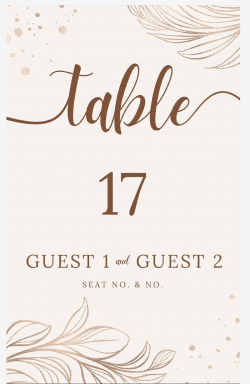
Uploading your own design?
See recommended sizesStep Two
Make It Yours
Make it yours by customizing the design to your liking. We’ll personalize them later
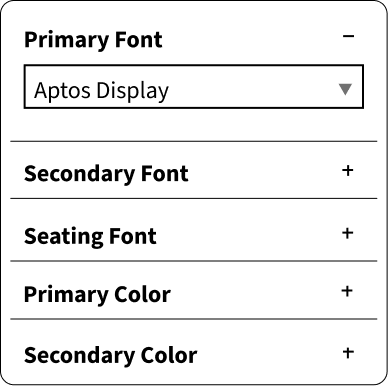
Step Three
Personalize For Your Guests
Upload your guest list, or paste the information into the text box. We’ll take it from there.
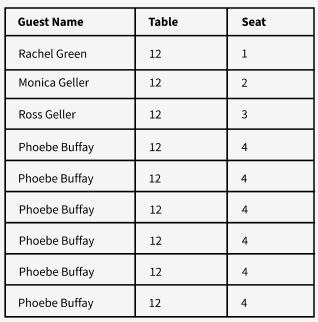
Uploading your guest list? See format guidelines, or download template from the guest page
See recommended sizesStep Four
Preview, and add to cart
Check that everything is to your liking. Once done, add to cart.
Step Five
Checkout Securely, Powered by Stripe
Done shopping? securely checkout.
Step Six
Download Your Purchase
Thank you for your purchase. Download it, or revisit the link via the email sent.
I want to upload my own design. What are the recommended sizes?
Our templates come in a variety of sizes. Our design guidelines below should guide you on how to select the best design for yourself.
I want to upload a guest list. What are the formatting guidelines?
hello
What is a Small Order Fee?
We want to be transparent about our pricing. A small order fee of $3 USD applies to order under $3 USD. This is because of the computation cost required in processing required to create individual PDF files for each personalized place card.
We appreciate your understanding as we try to scale up our operations to reduce costs for you.
Why Are There Margins Around My Cards?
To ensure consistent and professional results, we include small margins around your design. This accounts for slight variations in the printing process, preventing any important elements from being trimmed off-center.
I Made An Order Previously. How Can I Download It Again?
Upon every order, we will send an email, which will include a link for you to download your cards, for up to 30 days after purchase. If you’ve already placed an order, look out for an email from [email protected]